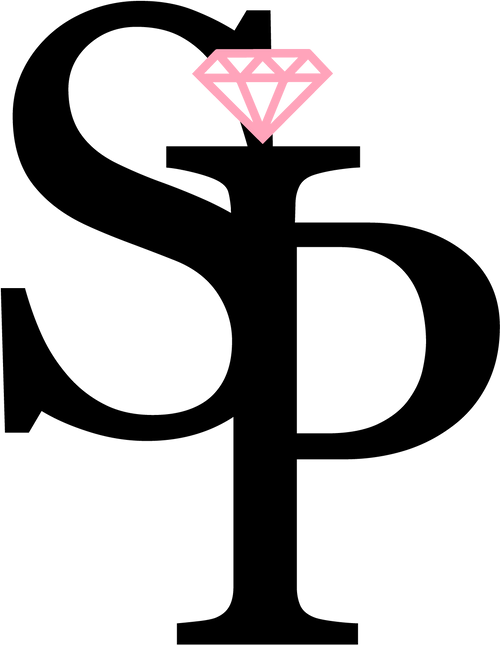- Home
- /
- Sparkle In Pink Size Chart
How To Measure | Size Charts Explained
One of the first and most important factors in loving your outfit is making sure it fits right! That's why here at Sparkle In Pink, we've gone the extra mile to provide you with the easiest process around to ensuring you get the right fit, every time!
At Sparkle In Pink, we hand measure Every. Single. Item. You read that right! Our team is busy every day measuring each piece to ensure you can trust that every item you order will have a tailored fit for your little one.
Wait, there's more! We didn't stop by only providing measurements, we developed a Size Calculator which will give you a recommended size, and tell you exactly how an item is going to fit once your child is wearing the item.
After surveying a variety of users, we determined the easiest method to obtaining measurements at home was to measure existing clothing items you have on hand that currently fit your child, then inputting those measurements into our Size Calculator to then get accurate sizing recommendations.Taking measurements at home should take less than a minute, but is well worth it to ensure you get a tailored fit, every time! It's as close to "trying on" the outfit as you can possibly get through an online experience!